Android Walk On (With Java) : 1
Import class : Alt + Enter
Click the activity_main.xml tab to see the layout editor. (app/res/layout/)
Click the MainActivity.java tab to see the code editor (app/java/)
The Gradle build system in Android Studio makes it easy to include external binaries or other library modules to your build as dependencies.
The res folder holds resources, such as layouts, strings, and images. An Activity is usually associated with a layout of UI views defined as an XML file. This file is usually named after its Activity.
The AndroidManifest.xml file describes all of the components of your Android app. All components for an app, such as each Activity, must be declared in this XML file.
File>Settings>Editor>General>Auto Import> Insert imports on paste : always / Add unambiguous imports on the fly / Optimize imports on the fly
Log.d("MainActivity", "Hello World");
d: The Debug Log level setting to filter log message display in the Logcat pane. Other log levels are e for Error, w for Warn, and i for Info.
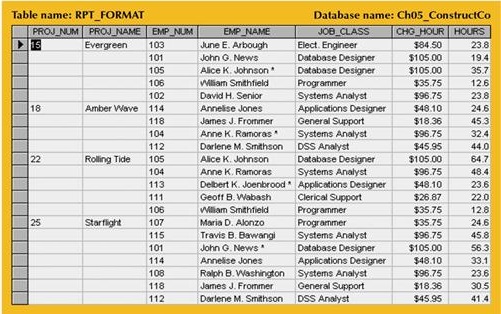
Comments
Post a Comment